Fujitsu T-Bird

The Fujitsu Siemens T-BIRD
With a BIOS date of 18th September 2000 this computer is right from the turn of the millennium. It marks a period where everyone, from big names to small names, was churning out whitebox machines by the thousand. This example from Fujitsu Siemens is quintessentially from that peer-group. Based around off the shelf products and with a big-brand badge stuck to the front it's nothing that you couldn't buy from Joe's Computer Shack. The only down-side to this specific one is the power supply, which uses a small-form-factor (SFX) unit, and replacing it is not a viable option since there just is no room for a full size ATX one in this specific case. And of course at this age the power supply was dead when I got the computer. Fortunately it was only a matter of replacing selected capacitors to bring it back to life.
In this one I have a real 10GB hard drive which dual-boots both Windows 98 and Windows 2000.
CPU
Celeron 633MHz (Pentium-3 Class)
Storage
Samsung SV1021D 10.2GB
3.5" 1.44MB Floppy
Samsung SC-14 CD-ROM
8x4x32 CD-R/W
Video Card
Voodoo 3 3000 PCI 16MB
Motherboard
The 633MHz Celeron (Pentium 3 class) processor in this system is mounted on a DFI CW35-L Revision C2 motherboard and coupled with 96Mb of RAM. It comes from the period where motherboard designers were starting to integrate more and more into the motherboard. This one has both on-board graphics (which shares the system memory) and AC'97 audio. The additional small brown slot is an AMR (Audio/Modem Riser) slot intended to plug in a "soft modem" which connects to the on-board soundcard, although I am not sure anyone ever actually really adopted the standard.
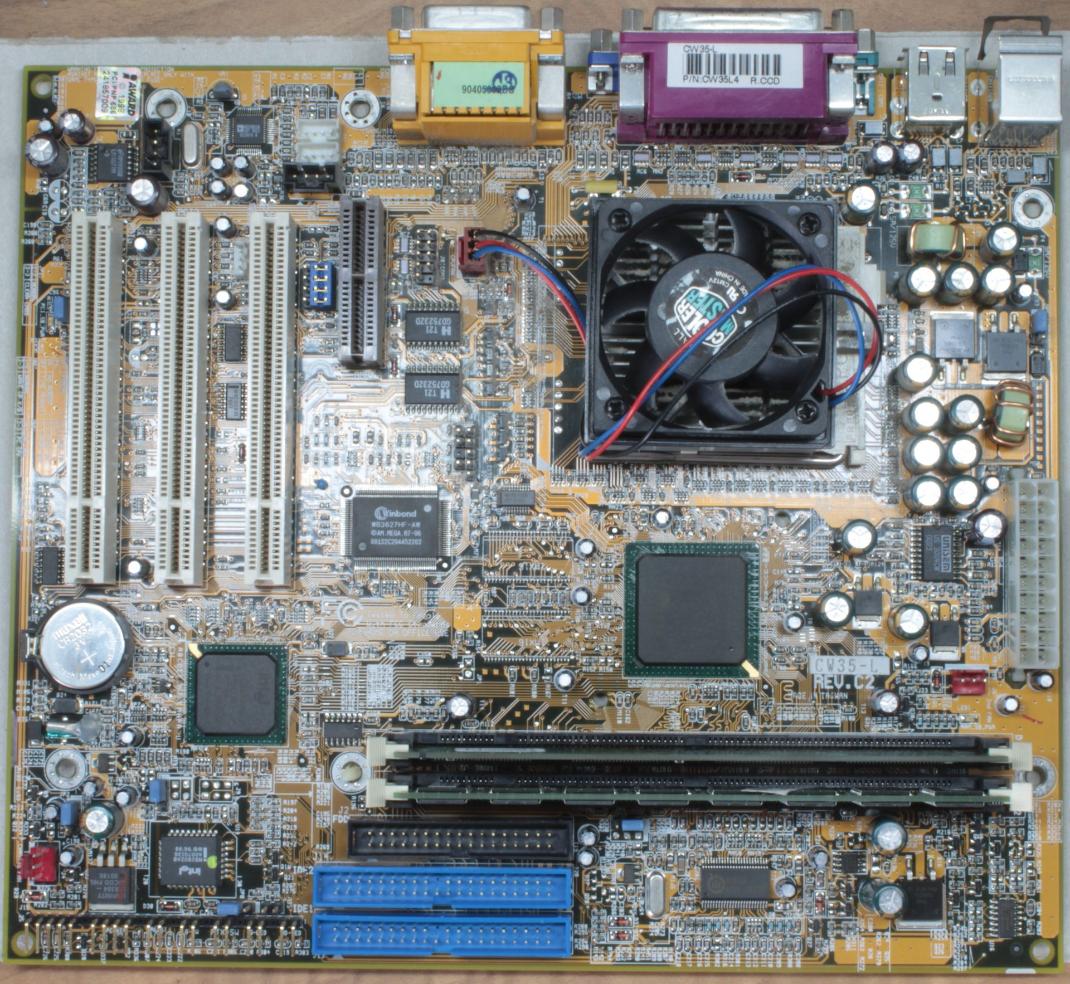
Video Card
Yes, this motherboard does have on-board video, but it's not great, being the -L variant of the motherboard that lacks any dedicated video memory. So I decided that this system should be the home for my beloved 3dfx Voodoo 3 3000 PCI 16MB graphics card. There is no AGP on here since the on-board graphics takes over that functionality.
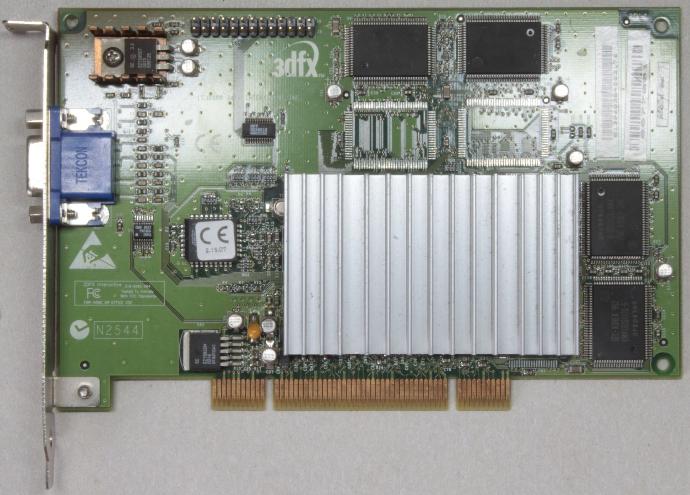

Network Card
Although the computer didn't come with a network card I do like to always add one if possible. For this computer I chose the 3COM 3C905b Fast EtherLink XL PCI card. Not only is it period correct, being from 1997, but it is also one of the best networking cards from that time period.