Reprogramming one of the newer redesigned Pulse Rifle boards (with sound version only, mind) with a new firmware is pretty simple in Windows.
Step one is to install the right software. You need to first install the .NET 3.5 framework:
- Find the "Turn Windows features on and off" control panel (easiest using windows built-in search)
- Select ".NET Framework 3.5 (includes .NET 2.0 and 3.0)" - should be the first entry (if it's not already selected of course)
- Press OK
- Sit back and wait while Windows downloads and installs .NET 3.5.
Next you need the programming software. This can be obtained from here and the entry you are looking for is "PICkit 2 V2.61 Install A"
Extract the downloaded .ZIP file and run PICkit2Setup.exe to install the programming software.
Connect your PICkit2 to USB and run the newly installed program (PICkit 2 v2.61 - should be on your desktop). You should get a window like this:
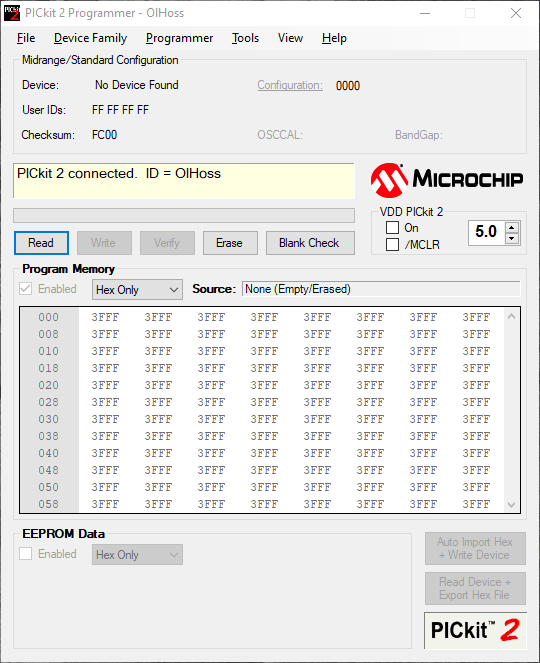
You now need to connect the uPR4b board to the PICkit2. For this you need to wire a small adaptor. One end is a JST PH 8-pin plug (available on eBay) and the other end is a 0.1" header (or compatible pins) - also available on eBay. The wiring is straight forward:
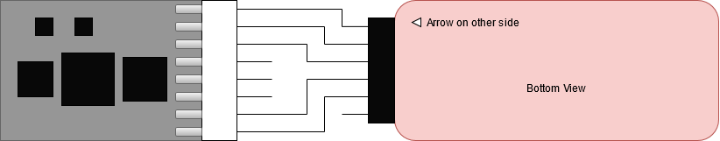
Now back to the PICkit 2 programming software - got to the "Device Family" menu and select "dsPIC33". If all is well it should report "dsPIC33 device found." in the yellow log window. The "Device:" entry in the top panel should show "dsPIC33FJ128GP802".
Next adjust the voltage in the "VDD PICkit 2" sub-panel from 3.3 to 3.6 and turn on the "On" checkbox.
Now go to the File menu and select "Import Hex" and select the .hex file that you want to program.
It's now just a simple matter of pressing the "Write" button and waiting until "Program Successful." appears and everything goes green. The board should now be running the new firmware.